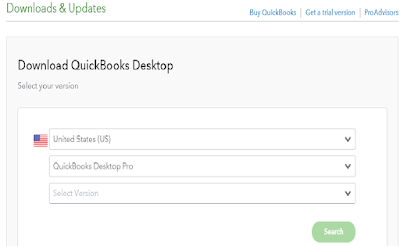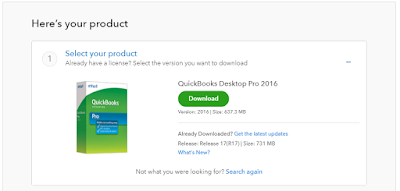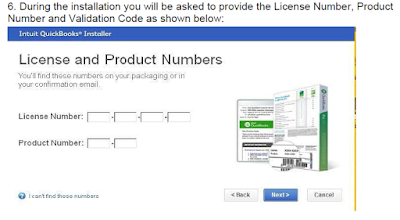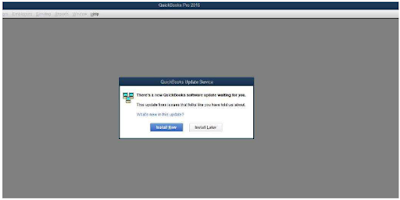1. Open Chrome or any web browser
2. Open
HTTPS://DOWNLOADS.QUICKBOOKS.COM/APP/QBDT/PRODUCTS
3. A new page will open, here select country “United States (US)”, product “QuickBooks
Desktop Pro” and version “2016” as shown below and click the Search button.
4. After clicking the Search button the following page will appear, click on the Download
button to start the download.
5. An .exe file with name “Setup_QuickBooksPro2016” will be downloaded
6. During the installation, you will be asked to provide the License Number, Product
Number and Validation Code as shown below:
7. Provide the information as given below:
* License Number: 7721-7079-0927-963
* Product Number: 994-510
* Validation Code: 130309
8. Click next to complete the installation.
9. Don’t install updates Whenever QuickBooks ask you. Just click on “Install Later”

 บัญชีของฉัน
บัญชีของฉัน